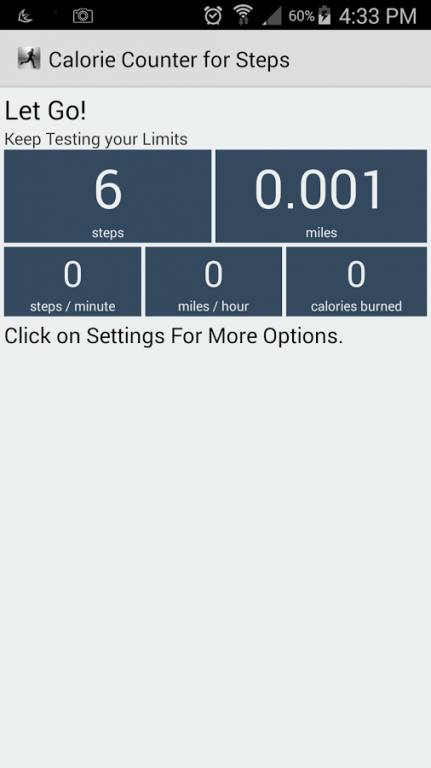Calorie Counter for steps 1.7.0
Free Version
Publisher Description
Calorie Counter for steps counts each step a person takes by detecting the motion of the person's hips.
Calorie Counter for steps acts like a pedometer and analyses steps from your body movement.
Calorie Counter can record how many steps the wearer has walked that day, and thus the kilometres or miles (distance = number of steps × step length).
though the most advanced pedometer devices record fewer of these 'false steps'. Calorie Counter for steps can give encouragement to compete with oneself in getting fit and losing weight.
A pedometer is a device, usually portable and electronic or electromechanical, that counts each step a person takes by detecting the motion of the person's hips. Because the distance of each person's step varies, an informal calibration, performed by the user, is required if presentation of the distance covered in a unit of length (such as in kilometres or miles) is desired, though there are now pedometers that use electronics and software to automatically determine how a person's step varies.
Because the distance of each person's step varies, an informal calibration, performed by the user, is required if presentation of the distance covered in a unit of length (such as in kilometres or miles) is desired.
Used originally by sports and physical fitness enthusiasts, Calorie Counter are now becoming popular as an everyday exercise measurer and motivator.
About Calorie Counter for steps
Calorie Counter for steps is a free app for Android published in the Health & Nutrition list of apps, part of Home & Hobby.
The company that develops Calorie Counter for steps is TechBus. The latest version released by its developer is 1.7.0.
To install Calorie Counter for steps on your Android device, just click the green Continue To App button above to start the installation process. The app is listed on our website since 2015-04-27 and was downloaded 2 times. We have already checked if the download link is safe, however for your own protection we recommend that you scan the downloaded app with your antivirus. Your antivirus may detect the Calorie Counter for steps as malware as malware if the download link to com.Techbus.CalorieCounter is broken.
How to install Calorie Counter for steps on your Android device:
- Click on the Continue To App button on our website. This will redirect you to Google Play.
- Once the Calorie Counter for steps is shown in the Google Play listing of your Android device, you can start its download and installation. Tap on the Install button located below the search bar and to the right of the app icon.
- A pop-up window with the permissions required by Calorie Counter for steps will be shown. Click on Accept to continue the process.
- Calorie Counter for steps will be downloaded onto your device, displaying a progress. Once the download completes, the installation will start and you'll get a notification after the installation is finished.